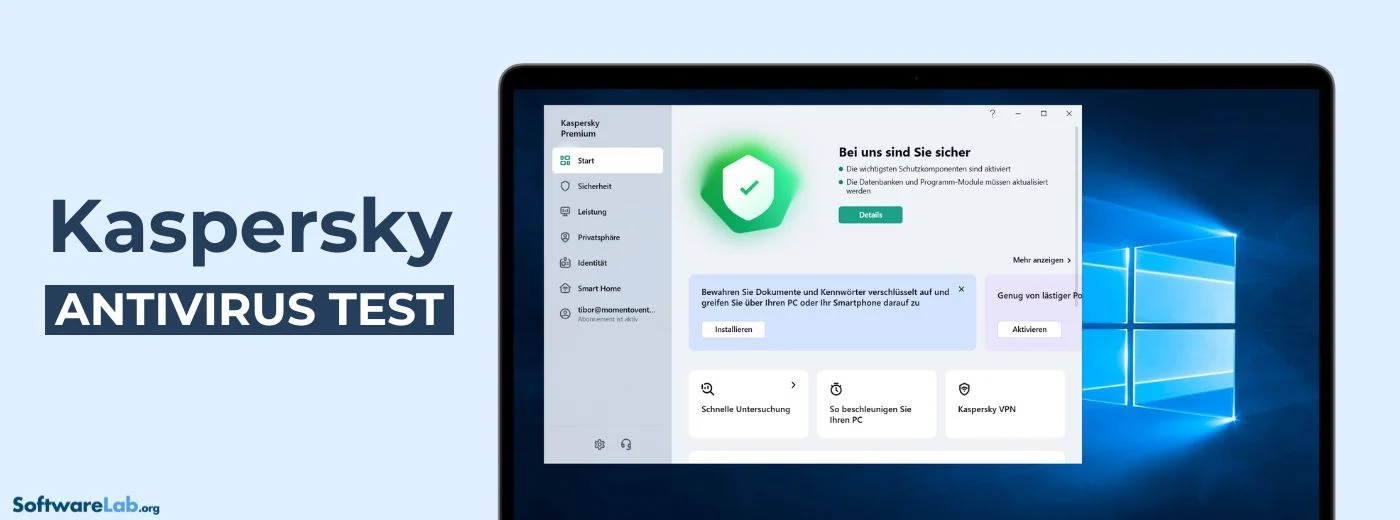Introduction
In today’s connected world, cybersecurity has become a daily necessity. With thousands of new digital threats emerging every hour, antivirus protection is more than a safety net—it’s a foundation for peace of mind. Among dozens of antivirus brands, Kaspersky has consistently ranked near the top for its detection rates, system performance, and deep protection features. However, in recent years, it has also become one of the most controversial names in cybersecurity, largely because of trust and geopolitical concerns.
So, what’s the real truth in 2025? Is Kaspersky still safe, reliable, and worth your money? This complete, up-to-date guide dives into what Kaspersky offers, how it performs, what the controversies mean, and who should or shouldn’t use it. You’ll find clear, factual insights to help you make a confident decision about protecting your digital life today.
What Is Kaspersky?
Kaspersky is a global cybersecurity company that began in 1997. Its antivirus software is designed to protect computers, smartphones, and tablets from malware, ransomware, phishing, and other digital attacks. Over the years, it has evolved from a simple antivirus program into a full-fledged security suite.
Its main products today include:
-
Kaspersky Standard: Basic protection against viruses, malware, and web threats.
-
Kaspersky Plus: Adds privacy tools like VPN and password manager.
-
Kaspersky Premium: Includes advanced identity protection, parental controls, and performance tools.
Each version works across Windows, macOS, Android, and iOS devices, making it a flexible option for both personal and family use.
How Does Kaspersky Work?
Kaspersky uses multiple layers of protection to identify and stop digital threats before they reach your device.
Key Components:
-
Real-Time Scanning: Constantly monitors files and applications to detect malicious behavior instantly.
-
Web Protection: Blocks dangerous websites, phishing links, and online scams.
-
System Watcher: Tracks suspicious system activity and can automatically undo harmful changes caused by malware.
-
Firewall & Network Protection: Prevents hackers from exploiting your internet connection or gaining remote access.
-
Anti-Ransomware Defense: Detects and isolates ransomware before it encrypts your files.
-
Performance Tools: Cleans junk files, optimizes startup apps, and helps your system run smoothly.
Together, these layers create a defense system that doesn’t just react to threats but predicts and prevents them.
Performance and Test Results
Independent lab tests and real-world performance reviews consistently show Kaspersky scoring near the top for malware detection and low system impact.
-
Detection Rate: Kaspersky regularly achieves 99–100 % in malware-protection tests.
-
System Performance: The software runs quietly in the background without noticeably slowing down your computer.
-
False Positives: It rarely flags safe files as threats, which keeps your workflow smooth.
-
Phishing Protection: Its anti-phishing module is among the most accurate in the industry.
These results make it one of the most reliable antivirus solutions available—purely from a technical standpoint. Whether you are a casual home user or a small-business owner, its performance remains impressive.
Advantages of Kaspersky
Kaspersky’s strengths are numerous. Here’s what users like most:
-
Exceptional Protection: Consistently detects and removes viruses, ransomware, trojans, and spyware effectively.
-
User-Friendly Interface: Simple dashboards, easy setup, and clear notifications make it ideal for beginners.
-
Comprehensive Features: From firewall to privacy tools, it covers nearly every cybersecurity need.
-
Multi-Device Support: One subscription can protect several devices at once.
-
Affordable Plans: Pricing is competitive compared to similar premium antiviruses.
-
Parental Controls: Useful for families who want to monitor children’s online activities.
-
Low Resource Use: Doesn’t slow down your computer, even during full scans.
In short, Kaspersky combines professional-level security with everyday convenience.
Drawbacks and Concerns
No software is perfect, and Kaspersky is no exception. Its main weaknesses are not technical but political and trust-related.
Key Concerns:
-
Geopolitical Trust Issues: Because the company is headquartered in Russia, some governments worry about potential data-privacy or espionage risks.
-
Regional Restrictions: In certain countries, Kaspersky is banned for government use or removed from official app stores.
-
Limited VPN in Basic Plans: Only premium editions include unlimited VPN access.
-
Extra Features Cost More: The most useful tools, like identity protection or secure password storage, require higher-tier plans.
-
Potential Support Delays: Depending on your region, customer support response times may vary.
While none of these automatically make Kaspersky unsafe, users in some countries may prefer alternatives for peace of mind.
Privacy and Trust Factors
Trust is the most debated part of Kaspersky’s reputation. The company has faced allegations of ties to intelligence services and data misuse, though it has consistently denied them.
To rebuild confidence, Kaspersky moved parts of its data processing infrastructure to neutral countries such as Switzerland and launched transparency initiatives allowing independent audits of its source code and data practices.
Even with these steps, trust remains a personal decision. For most private users, there is no evidence of wrongdoing—but geopolitical tension means some organizations and governments have chosen to avoid it.
If you’re an individual user who values technical performance and live in a region where it’s officially supported, Kaspersky remains a legitimate option.
How to Use Kaspersky Effectively
If you decide to use Kaspersky, follow these best practices to get maximum protection:
-
Download from the Official Source: Avoid pirated or third-party versions that may include malware.
-
Enable Automatic Updates: Threats evolve constantly; daily updates ensure you’re always protected.
-
Run Full System Scans Regularly: Even with real-time protection, manual scans can catch dormant threats.
-
Activate Additional Features: Use VPN, parental controls, and password manager if included in your plan.
-
Secure Your Account: Set a strong password and enable two-factor authentication.
-
Backup Important Data: Even the best antivirus cannot always prevent data loss from physical damage or human error.
These small habits turn Kaspersky into a truly powerful defense system.
Who Should Use Kaspersky?
Kaspersky is ideal for:
-
Home Users: Looking for strong everyday protection with minimal setup.
-
Families: Wanting parental control features and multi-device coverage.
-
Small Businesses: Needing affordable security with robust protection.
-
Tech-Savvy Users: Who appreciate deep customization and control.
You may want to avoid it if:
-
You work in a government or military organization in a restricted country.
-
You’re uncomfortable with the company’s Russian origin.
-
You need unified features like unlimited VPN and advanced identity monitoring in one app (consider alternatives like Bitdefender or Norton).
Top Alternatives to Kaspersky
If you prefer a different antivirus due to trust or regional issues, consider these high-performing alternatives:
-
Bitdefender: Excellent detection rates and strong privacy features.
-
Norton 360: Includes VPN, password manager, and identity theft protection in one plan.
-
McAfee: Great for families and multi-device management.
-
Avast One: A free version with decent protection and good usability.
Each of these options is reliable and has transparent international operations.
Future Outlook for Kaspersky
Kaspersky continues to invest heavily in machine learning, cloud protection, and transparency programs. Its technology is widely respected in cybersecurity circles.
However, the company’s biggest challenge remains rebuilding universal trust and maintaining full availability across all markets. As digital conflicts and data-sovereignty laws evolve, more countries may review or restrict its use in sensitive environments.
For private users, the key takeaway is simple: Kaspersky’s technical quality is excellent, but the political climate determines whether it’s right for you.
Read More: AIO-TLP370 Leak on TheJavaSea.me What Happened
Conclusion
Kaspersky in 2025 remains one of the most technically advanced and feature-rich antivirus programs in the world. Its detection accuracy, performance efficiency, and range of tools make it a top-tier cybersecurity solution for both beginners and experts. Yet, the question “Is Kaspersky safe?” depends not only on performance but also on trust and context. Users in regions where Kaspersky operates freely can safely enjoy its strong protection.
However, those in countries with restrictions or privacy concerns should carefully weigh alternatives. The best approach is informed balance: evaluate your personal risk, location, and comfort level with the brand’s background. With awareness, smart online habits, and up-to-date software, you can stay secure—whether you choose Kaspersky or another trusted antivirus.
FAQs
1. Is Kaspersky still safe to use in 2025?
Yes, it remains one of the best antivirus programs technically. However, its safety also depends on your region’s regulations and your personal trust in the company’s data policies.
2. Why was Kaspersky banned in some countries?
Certain governments restricted its use because of national-security concerns related to the company’s Russian origin, not because of technical flaws or proven misuse.
3. Does Kaspersky slow down computers?
No. Modern versions are optimized to run quietly in the background without noticeable performance drops, even during full system scans.
4. Is there a free version of Kaspersky?
Yes. Kaspersky offers a free edition with basic protection features, but advanced tools like VPN, parental controls, and identity monitoring require paid plans.
5. Which antivirus is better than Kaspersky?
Alternatives like Bitdefender, Norton, or McAfee offer similar or better all-round protection, especially if you want integrated privacy tools or prefer a company based outside Russia.