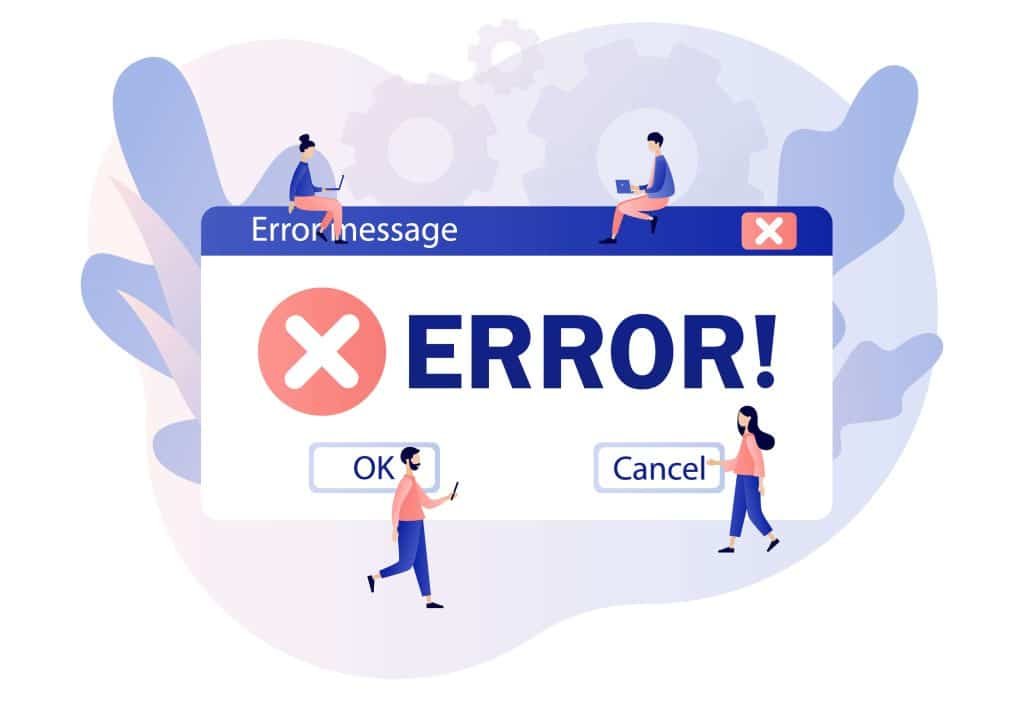Introduction
Fake error messages are short, familiar-looking alerts that mimic real system dialogs. People use them for harmless pranks, creative writing, UI mockups, or social posts that get a laugh. When done well, a believable fake error captures the terse wording, the familiar buttons, and a sprinkle of an error code — just enough to look plausible but not enough to cause real alarm.
This article teaches you how to craft convincing fake error text you can copy and paste, shows ready-to-use examples, explains how to present them safely, and highlights ethical boundaries so your joke stays funny instead of harmful. You’ll learn simple text-only techniques (works everywhere), a quick script method for Windows pop-ups, and design tips for mockups. Follow these practical steps and safety rules to create realistic-looking messages that respect people’s trust and avoid misinformation. Use the examples straight away — they’re formatted to paste cleanly into chats, documents, or social posts.
What makes an error message feel real?
Real system alerts share a few consistent characteristics. Copying those traits is the fastest route to believability:
-
Brevity and clarity. Real errors are short and to the point. Long technical paragraphs look fake.
-
Formal, neutral tone. Errors state the problem without jokes or flourish.
-
Error code or identifier. A concise code (e.g., “Error 0x80070005”) implies technical authenticity.
-
Action buttons. Short button labels like [OK], [Retry], [Cancel] or [Restart] are expected.
-
Short title and specific detail. A descriptive title such as “System Error” or “Network Failure” plus one or two lines of detail looks right.
-
Optional icon cue (text-only). Symbols like ⚠️, ❗, or are enough in plain text to hint at a dialog icon.
Mimic these elements and your fake message will read as plausible. Overdo the jargon, and it instantly betrays itself.
Plain-text method: quick and universal
This is the simplest way to create a fake error that can be copied and pasted anywhere:
-
Open a text editor (Notepad, TextEdit, any messaging field).
-
Use one or two-line title, one or two-line description, then bracketed buttons.
-
Include a short error code or a single-sentence instruction.
-
Keep line breaks tidy so the appearance remains compact.
-
Copy and paste into chat, forum, or document.
Example template:
This approach works in chat apps, social media, email, and documents because it relies only on plain text.
Script method: a pop-up window on Windows
If you want a pop-up dialog that actually appears as a window on a Windows PC, a tiny script can do it. This method should only be used on machines you control, and never sent to others without clear consent.
-
Create a small script file with a single command that opens a message box.
-
Save it with a
.vbsextension and run it — Windows will show a standard dialog with your text and title. -
Keep the message short and avoid instructing users to run commands or share sensitive info.
(Use this approach responsibly; do not distribute executable or script files to people who might not trust them.)
Design mockups for visual realism
If you’re producing content for a blog, a mockup, or a storyboard, graphical mockups convey realism better than text alone.
-
Use a UI design tool or presentation app to draw a dialog box.
-
Add a bold title, a simple icon, and short lines of text.
-
Include buttons with rounded rectangles and short labels.
-
Export as an image and place it where you need the illusion of a real dialog.
Mockups are especially useful for storytelling, video, or tutorial content where visual fidelity matters.
Examples — copy & paste ready
Below are several ready-to-use error messages. Each block is formatted to paste cleanly into chats, notes, or posts.
Example 1 — system crash:
Example 2 — network issue:
Example 3 — file not found:
Example 4 — permission denied:
Example 5 — storage issue:
These messages are concise, plausible, and safe for benign use.
Tips for believable wording
-
Use present-tense, direct verbs: “Unable to connect,” “Memory corrupted,” “Please restart.”
-
Avoid slang, emoticons (except a single icon cue), and humor inside the faux alert.
-
Put the most critical info first. People expect errors to be quick-read.
-
Keep button labels short and standard: OK, Retry, Cancel, Close, Details.
-
Add a short error code when appropriate. Don’t invent overly long codes — a short hex or numeric code looks better.
Where fake errors work well
-
Lighthearted pranks among consenting friends.
-
Social posts and memes that rely on visual or textual surprise.
-
Creative writing where a digital device is central to a scene.
-
UI/UX mockups that demonstrate how an error would look.
-
Learning projects for beginners experimenting with scripts or mockups.
Always be mindful of context and the recipient’s likely reaction.
Where to avoid using them
-
Never use fake errors to request passwords, payment, or personal information.
-
Avoid sending unexpected pop-ups or files to people who don’t expect them.
-
Don’t impersonate authorities, banks, or safety systems.
-
Avoid using them as part of social engineering or to manipulate behavior.
When in doubt, don’t send it.
Ethical guidelines and safety
A fake error is harmless when everyone understands the context. It becomes unethical or dangerous when it causes real fear, financial loss, or coerces an action. Follow these rules:
-
Consent and context. Use with people who will be amused, not alarmed.
-
Transparency after the reveal. If you prank someone, reveal quickly that it was a joke.
-
Never request actions that can compromise security. Do not ask people to paste commands, install software, or provide credentials.
-
Avoid official impersonation. Don’t design alerts that look like law enforcement, governmental, or financial institution warnings.
-
Respect platform rules. Some forums and social platforms prohibit misleading content.
These baseline precautions keep your use creative, legal, and ethical.
Quick checklist before you paste
-
Is the recipient likely to understand the joke?
-
Does the message avoid asking for any sensitive action?
-
Is it short, tidy, and free of typos?
-
Will the context clearly show it’s playful or creative?
-
If created as a script or file, have you ensured it’s safe and won’t harm systems?
If the answer to any is “no,” revise before sending.
Read More: Look What Mom Found Giveaways Guide
Conclusion
Fake error messages are a small but versatile creative tool for jokes, storytelling, and design mockups. By sticking to concise wording, familiar button labels, and a hint of technical detail like a short error code, you can craft believable alerts that feel authentic without causing confusion. The simplest approach is plain text — it’s universal, quick to copy and paste, and safe when used with care. For visual fidelity, use mockups or a harmless script on a computer you control; never distribute executable files without consent. Most importantly, treat fake errors with respect: don’t use them to manipulate, frighten, or deceive.
Keep the recipient’s context and sensitivity in mind, reveal the joke promptly, and avoid instructions that could compromise security or trust. Used responsibly, fake error messages can produce a surprised chuckle, enhance a story, or illustrate a UI scenario — but their power depends on good judgment and ethical use.
FAQs
-
How do I copy and paste a fake error message?
Write the alert block in a text editor with a title, one or two lines of detail, and bracketed buttons. Select the text and use standard copy (Ctrl/Cmd+C) and paste (Ctrl/Cmd+V). -
Can a fake error pop up as a real dialog?
On your own machine, tiny scripts or tools can display real-looking dialog windows. Don’t send executable scripts to others without clear permission. -
Are fake error messages illegal?
Creating a mock error for a joke or creative use is usually not illegal. It becomes illegal or actionable if used to defraud, coerce, impersonate authorities, or cause harm. -
How can I make a fake error more believable?
Use terse language, include a short error code, add standard buttons, and mimic the tone of the target system. Avoid long technical explanations. -
How do I ensure a fake error won’t scare someone?
Consider the recipient’s tech comfort level, add an obvious playful cue once the message has been seen, and never instruct them to install software or share personal data.