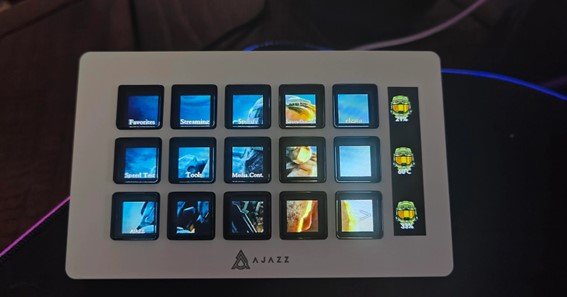For streamers and content creators, the Ajazz Stream Dock offers a versatile tool to streamline workflows and enhance productivity. To fully utilize its capabilities, downloading and installing the Stream Dock Ajazz Global Software is essential. This guide provides detailed instructions to assist you through the process.
Understanding The Stream Dock Ajazz Global Software
The Stream Dock Ajazz Global Software is a companion application designed to maximize the functionality of the Ajazz Stream Dock. It allows users to customize buttons, create macros, and integrate seamlessly with various applications, thereby optimizing the streaming and content creation process.
Key Features:
- Customizable Buttons: Assign specific functions or macros to each button to suit your workflow.
- Application Integration: Compatible with popular streaming platforms and software, enhancing control and efficiency.
- User-Friendly Interface: Intuitive design ensures easy navigation and setup, even for beginners.
How To Download The Stream Dock Ajazz Global Software
- Visit the Official Ajazz Website:
- Navigate to the AJAZZ-English official website.
- Access the “Support” or “Download” section to find the latest software versions.
- Select Your Device Model:
- Identify your specific Stream Dock model (e.g., AKP153) to ensure compatibility.
- Locate the corresponding software download link for your device.
- Choose the Appropriate Operating System:
- Ensure you select the software version compatible with your operating system (Windows or macOS).
- Download the Installer:
- Click on the download link to initiate the download process.
- Save the installer file to a convenient location on your computer.
Installing The Stream Dock Ajazz Global Software
- Run the Installer:
- Locate the downloaded installer file and double-click to run it.
- Follow On-Screen Instructions:
- Proceed through the installation wizard, agreeing to the terms and selecting the desired installation location.
- Complete Installation:
- Once the installation is complete, launch the software.
Setting Up Your Ajazz Stream Dock
- Connect the Device:
- Plug your Ajazz Stream Dock into your computer using the provided USB cable.
- Launch the Software:
- Open the Stream Dock Ajazz Global Software installed earlier.
- Customize Buttons:
- Use the software interface to assign functions, macros, or shortcuts to each button according to your preferences.
- Save Configurations:
- After customization, save your settings to ensure they are applied to the device.
Troubleshooting Common Issues
- Device Not Recognized:
- Ensure the Stream Dock is properly connected to a USB port.
- Try using a different USB port or cable if the issue persists.
- Software Crashes or Freezes:
- Verify that your operating system meets the software’s requirements.
- Check for software updates on the AJAZZ-English official website.
- Buttons Not Responding:
- Confirm that each button is properly configured within the software.
- Restart the software and reconnect the device if necessary.
Conclusion
By following this guide, you can successfully download, install, and set up the Stream Dock Ajazz Global Software, unlocking the full potential of your Ajazz Stream Dock. This enhancement will streamline your streaming and content creation processes, providing a more efficient and enjoyable experience.
FAQ
Is the Stream Dock Ajazz Global Software free to download?
Yes, the software is available for free on the AJAZZ-English official website.
Can I use the software on both Windows and macOS?
Yes, the software is compatible with both Windows and macOS operating systems.
What should I do if the software doesn’t recognize my device?
Ensure the device is properly connected via USB and try restarting both the software and your computer.
How can I update the software to the latest version?
Visit the AJAZZ-English official website and navigate to the “Support” or “Download” section to find the latest updates.
Where can I find additional support or user manuals?
Additional resources and user manuals are available on the AJAZZ-English official website.