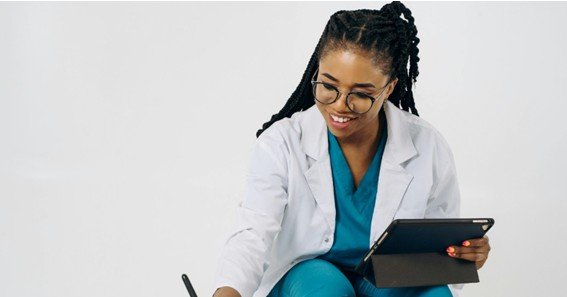Integrating Epic’s Electronic Health Record (EHR) system into your healthcare organization is a big step, and it comes with countless benefits—from enhancing patient care to improving workflows and data management. But anyone who has gone through an Epic EHR integration knows it isn’t a simple process. From managing complex data migration to ensuring staff are trained to use the new system, integration requires a careful and well-planned approach to avoid common pitfalls. For a detailed guide on integrating health applications with Epic EHR and EMR, check out this helpful resource: https://topflightapps.com/ideas/how-integrate-health-app-with-epic-ehr-emr/.
Understanding Epic EHR Integration
What exactly is involved in an Epic EHR integration? Integrating Epic’s system at its core involves connecting the new EHR software with your existing healthcare infrastructure, ensuring all platforms communicate effectively. This process is crucial for facilitating the seamless flow of patient data and clinical information, enhancing the quality of care. Yet, merging Epic’s system into existing workflows and databases can be complicated, mainly if a practice uses other systems for years. Careful planning and attention to detail are critical to a successful transition.
Tip 1: Conduct Comprehensive Planning
The integration project should start with a clear, detailed plan. Start by setting specific goals: what do you want your new Epic EHR integration to achieve? Outline timelines, allocate resources, and assess what the integration will require. Identifying key milestones and potential challenges can help keep the project on track. A well-structured plan is like a roadmap, guiding the integration process and ensuring alignment with the organization’s goals.
Tip 2: Engage Stakeholders Early
An EHR integration impacts every part of a healthcare organization, from clinical staff to IT. Early on, including relevant stakeholders—like clinicians, administrative staff, and IT support—is essential. This early engagement allows everyone to provide input, ask questions, and voice concerns, creating a collaborative atmosphere crucial to success. A well-coordinated team can help identify specific needs, anticipate issues, and work together to ensure the integration with Epic goes as smoothly as possible.
Tip 3: Invest in Training and Support
An effective integration doesn’t stop at “go live.” One of the organizations’ most prominent mistakes is not providing enough training and support for staff who use the new system daily. Investing in all users’ training sessions ensures they feel comfortable and confident in navigating the new EHR system. Offering ongoing support post-launch is just as important as new issues or questions may arise over time. Proper training reduces resistance, builds confidence, and prevents delays caused by staff unfamiliarity with the system.
Tip 4: Ensure Data Migration Accuracy
Data migration is one of the trickiest aspects of Epic integrations. Transferring records from old systems to Epic’s new platform requires careful planning to maintain data integrity and avoid errors. Thorough testing and validation processes are necessary here. Imagine transferring thousands of patient records—every information must be accurate to avoid treatment or scheduling issues. By prioritizing data quality, the organization ensures the new system is reliable, allowing clinicians to make informed decisions based on trustworthy information.
Tip 5: Customize Workflows to Fit Organizational Needs
A one-size-fits-all approach won’t work for every healthcare organization, which is why customization is critical. Epic EHR workflows should be tailored to align with your practice or facility’s unique processes. Customization improves efficiency and increases user satisfaction, as staff members can work with workflows explicitly designed for their tasks. Adjusting workflows can make a difference in how smoothly the system functions, reducing friction and improving productivity.
Tip 6: Monitor and Evaluate Performance
Don’t think integration is complete once the system goes live. Continuous monitoring and evaluation are necessary to keep everything running smoothly. Set key performance indicators (KPIs) to assess the new system’s effectiveness and identify any early bottlenecks or issues. By regularly reviewing the system’s performance, the organization can make necessary adjustments, ensuring the EHR system remains an asset rather than a source of frustration. This proactive approach can make all the difference in achieving long-term success with the Epic system integration.
Tip 7: Maintain Compliance and Security
Data security and regulatory compliance are non-negotiable in healthcare. Ensuring that your Epic EHR integration adheres to regulations like HIPAA is essential to protecting patient data. Robust security features, including encryption, access control, and audit trails, are necessary to safeguard sensitive information. Compliance doesn’t just protect the organization legally—it also fosters patient trust. A secure EHR system reassures patients that their personal information is safe, vital to maintaining a positive reputation.
Checklist for a Successful Integration
To ensure that all critical areas are addressed during your Epic EHR integration, here’s a quick checklist:
- Comprehensive Planning – Set goals, timelines, and resources.
- Stakeholder Engagement – Include input from all relevant departments.
- Training and Support – Provide thorough training sessions and ongoing support.
- Data Migration Accuracy – Prioritize data quality with thorough testing.
- Workflow Customization – Tailor the system to meet organizational needs.
- Performance Monitoring – Set KPIs and continuously evaluate the system.
- Compliance and Security – Implement security measures and adhere to regulations.
Conclusion
Successfully integrating with Epic EHR can transform your healthcare organization, but it requires careful planning and attention to detail. By following these tips—comprehensive planning, engaging stakeholders, prioritizing training, ensuring data accuracy, customizing workflows, monitoring performance, and maintaining security—you set your organization up for a smooth transition that will benefit both staff and patients. An effective Epic EMR integration can streamline your processes, improve patient care, and make everyday tasks easier for everyone involved. Remember, a successful integration is an investment in your organization’s future.
Read a fascinating piece here how-many-grams-in-a-quarter-pound